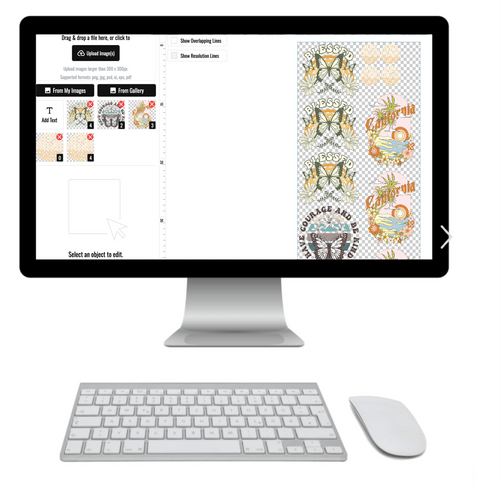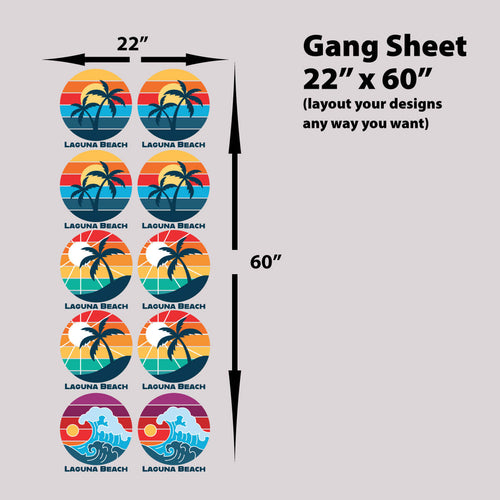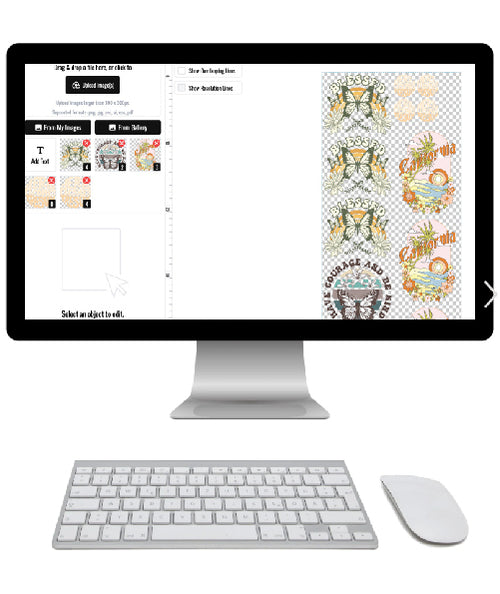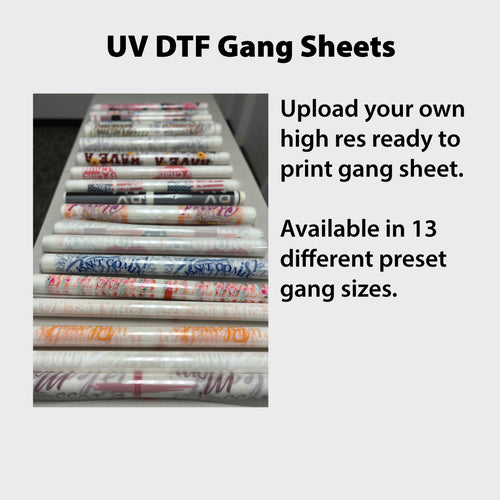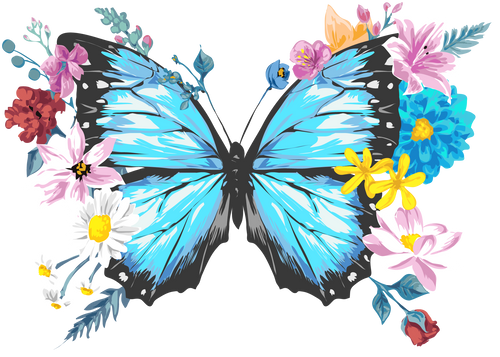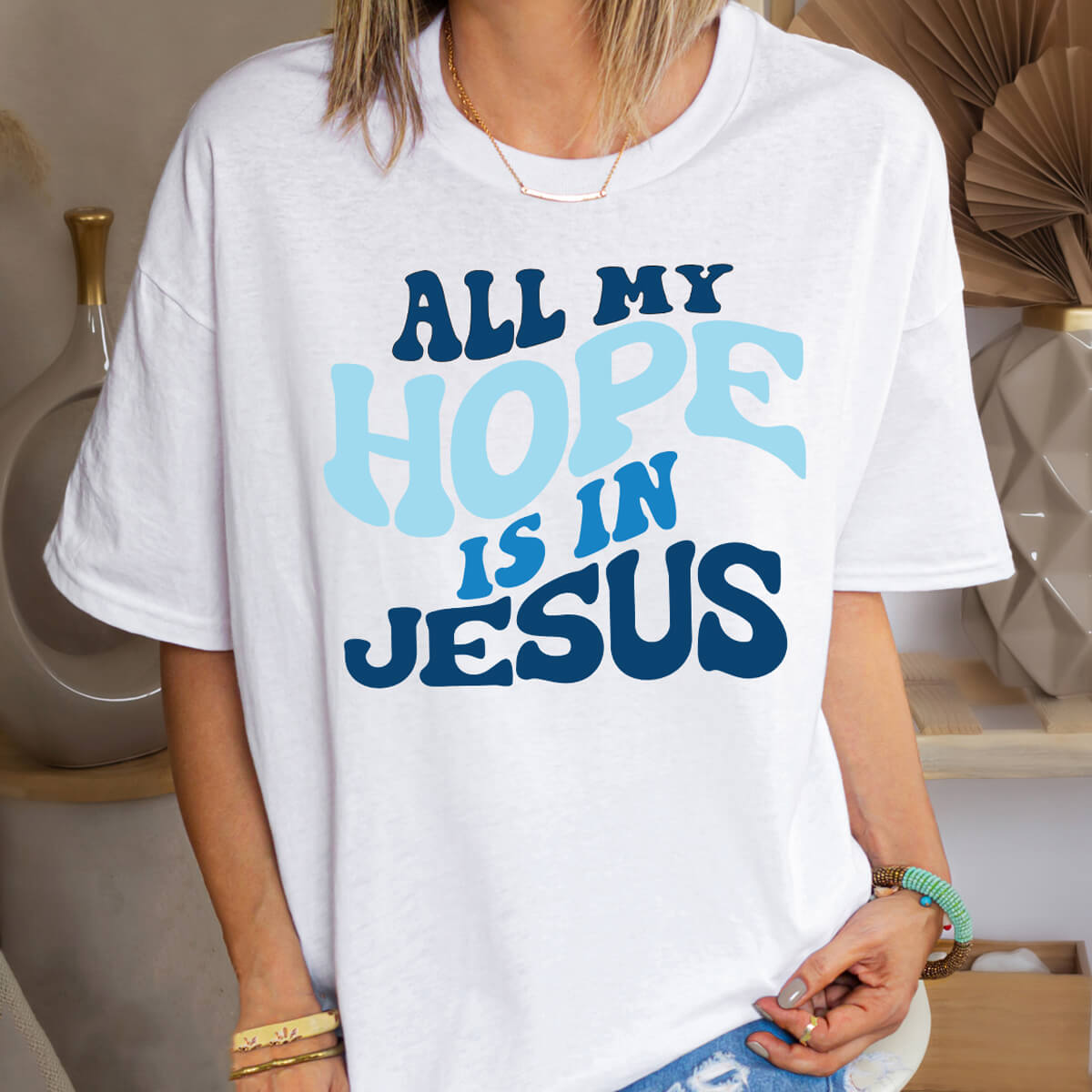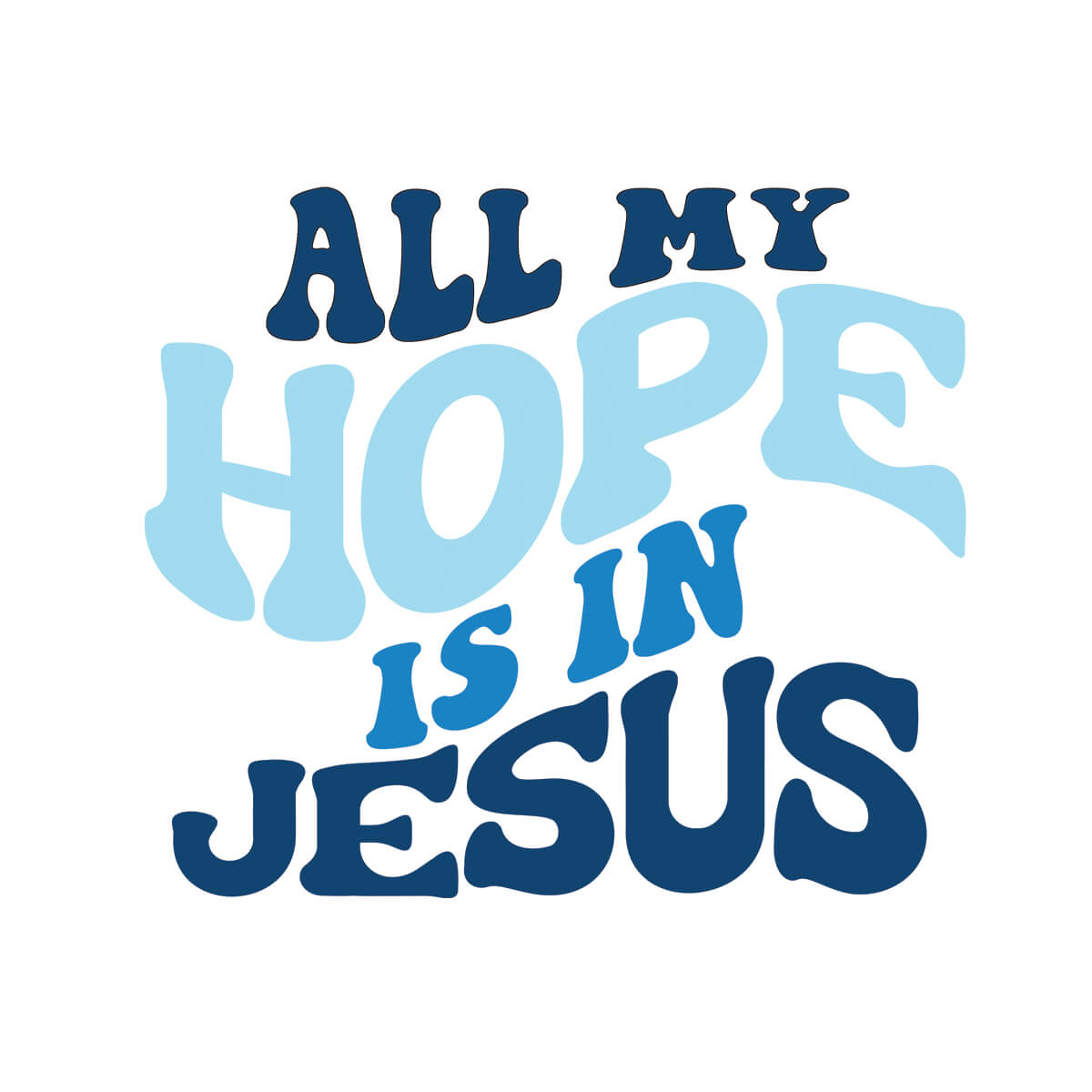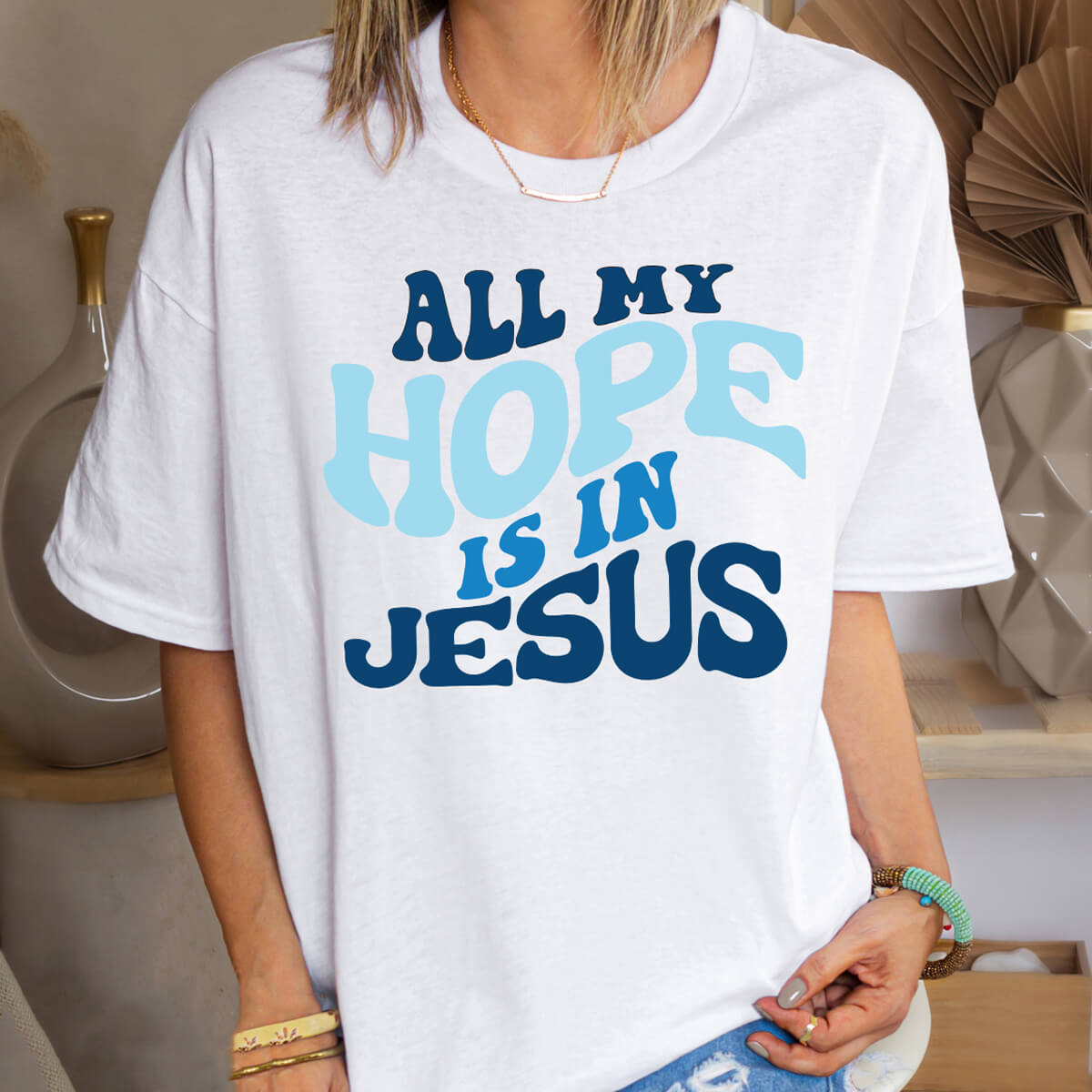
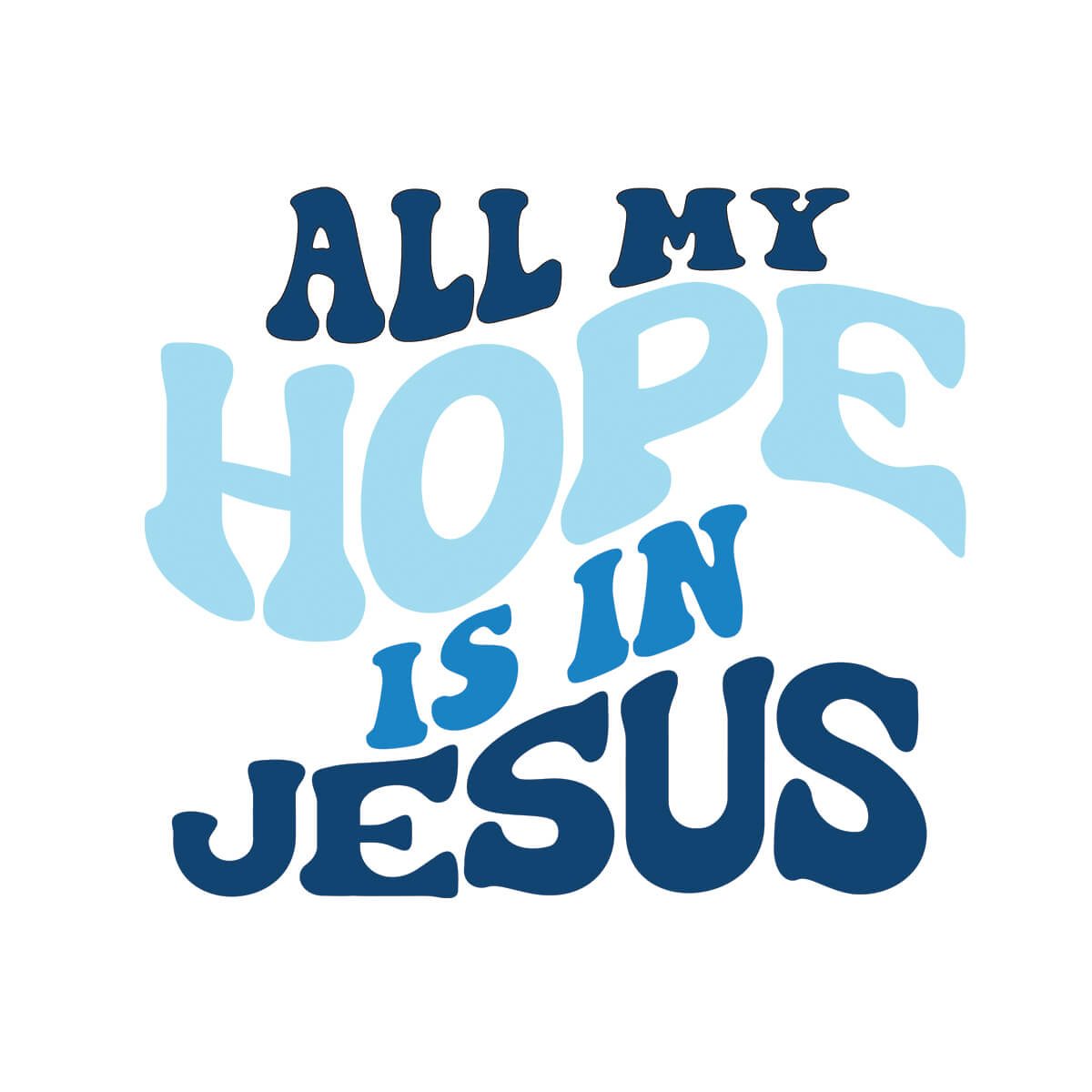
⭐️ ⭐️ ⭐️ ⭐️ ⭐️ Reviews
-
⭐️ ⭐️ ⭐️ ⭐️ ⭐️
I ordered from another company and they couldn't perform, and I needed my gang sheets printed in 2 days. These guys made it happen and I had my shirts done in time for the event. Thank you! - Gloria S.
-
⭐️ ⭐️ ⭐️ ⭐️ ⭐️
I've ordered several times, very consistent quality, quick turnaround, and great customer service! - Fred G.
-
⭐️ ⭐️ ⭐️ ⭐️ ⭐️
I didn't know what I was doing with the artwork, they helped me convert my design to a high resolution format, and guided me in printing my first shirts. - Robert F.