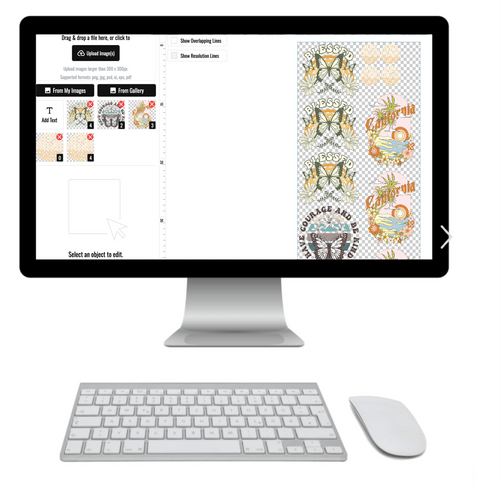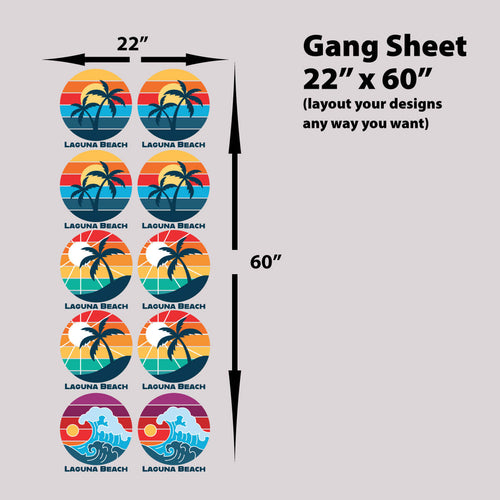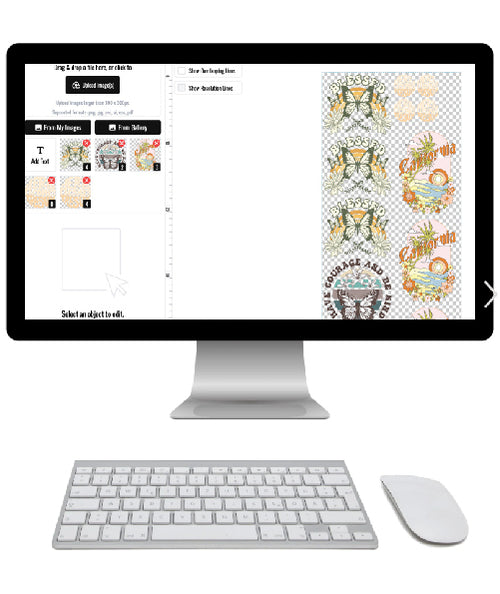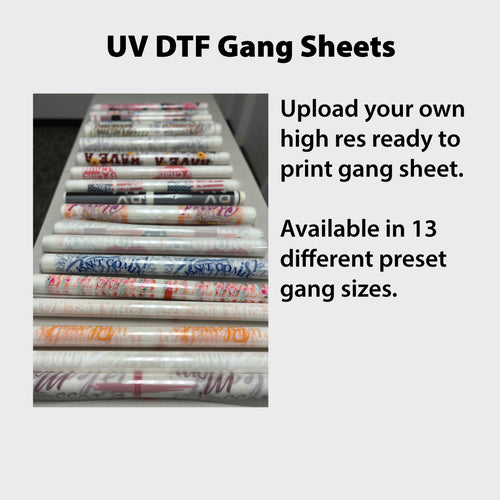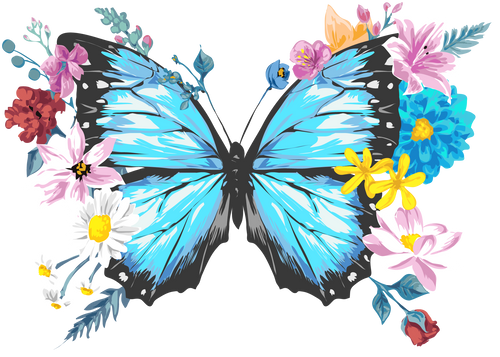Pressing & Apparel Care Instructions
How To Press Your Design (DTF Transfer) On Your Apparel
NOTE: Heat your Heat Press* at about:
- 240 degrees for 100% polyester
- 260 degrees for mix of cotton/polyester fabric
- 280 degrees for 100% cotton and similar fabrics
- *Temperatures will vary with every Heat Press
1. Pre-press for 5 seconds your blank apparel on the side
you will place your design, to remove moisture & wrinkles.
2. Place your DTF Transfer on the apparel & cover with teflon or
parchment paper enough to cover your entire DTF Transfer.
3. Heat press with medium pressure for 10 seconds.
4. Peel the transfer instantly & discard. If desired, you can
completely wait for the transfer to cool, then peel.
5. Reuse the teflon or parchment paper and place on top
of your design and heat press again for 5-6 seconds.
Regular Iron - DTF Transfers Pressing Instructions:
Set your iron to the highest heat with NO steam.
1. Pre-iron your blank apparel on the side you will place
your design to remove moisture and wrinkles.
2. Place you DTF Transfer on the apparel. Now add teflon
or parchment paper enough to cover your entire DTF Transfer.
3. Use the iron by holding it in place with heavy pressing
pressure for 15 seconds for each part of the design until you
have ironed the entire design.
4. Wait for the transfer to completely cool down before
peeling it o.
5. Reuse the teflon or parchment paper and place on
top of your design and with some pressure, iron your design
as you would normally use your iron to give it one final press.
Washing & Care Of Your Printed Apparel
#1 Turn your apparel inside out.
#2 Machine wash cold
#3 For best results use a mild, with no bleach, no whitening/brightening detergent. Examples are No Bleach, No OxiClean, No Fabric Softeners etc..
#4 Tumble dry low or hang to dry.
#5 Never iron over any design.